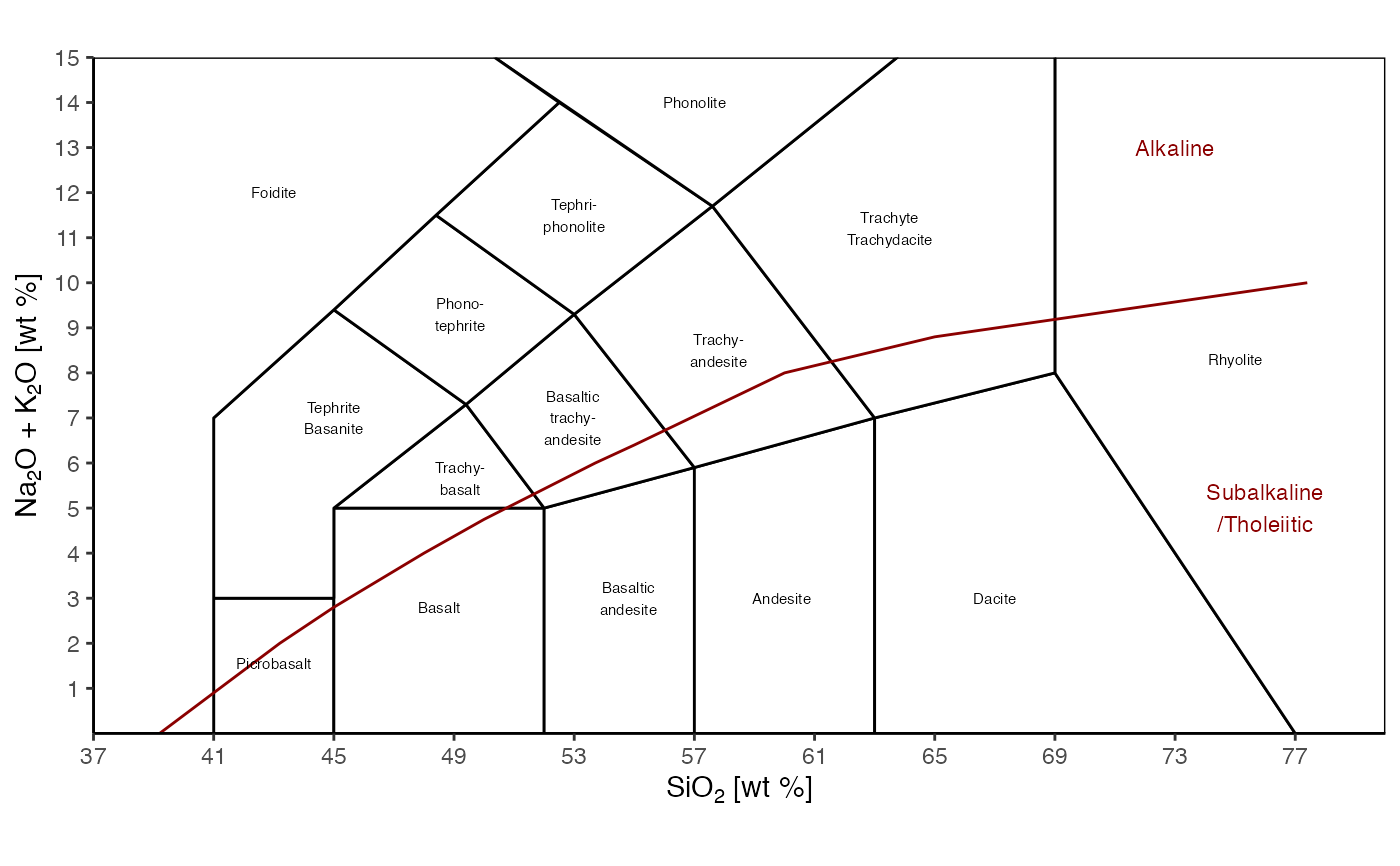TAS() draws either a static or interactive diagram, in english or spanish. It is a base diagram where data can be plotted.
TAS(output = c("ggplot", "plotly"), language = c("en", "es"))
Arguments
| output | The output format: "ggplot" or "plotly" (default is "ggplot") |
|---|---|
| language | The language to be displayed: "en" for english or "es" for spanish (deafult is "en") |
Value
TAS diagram in the desired format (object)
Details
The examples show basic usage and how to add data, which can be more customizable. In general, just map the silica content to the x-axis and alkali content to the y-axis.
Examples
#> #>#> #> #>#> #> #>#> #> #>TAS('plotly') # adding data to ggplot object TAS(language = 'es') + geom_point(aes(x=silica, y=alkali), data=d)# adding data to plotly object TAS('plotly') %>% add_markers(x=~silica, y=~alkali, data = d, name = "My data", marker = list(size=8,color='orange', symbol=3,opacity=.9)) %>% layout(showlegend = TRUE)